Building a List - Upload Custom List
⏱︎ 2 minutes
There are 3 ways to build a List - Purchase History (based on orders made across both log in accounts or guest account), Customer Profiles (based on traits within login accounts only), or Upload a Custom List (where you can import your own contact list and use it to make a List within BookTix).
This article will be on using the UPLOAD CUSTOM LIST option.
2. Click CREATE NEW LIST.
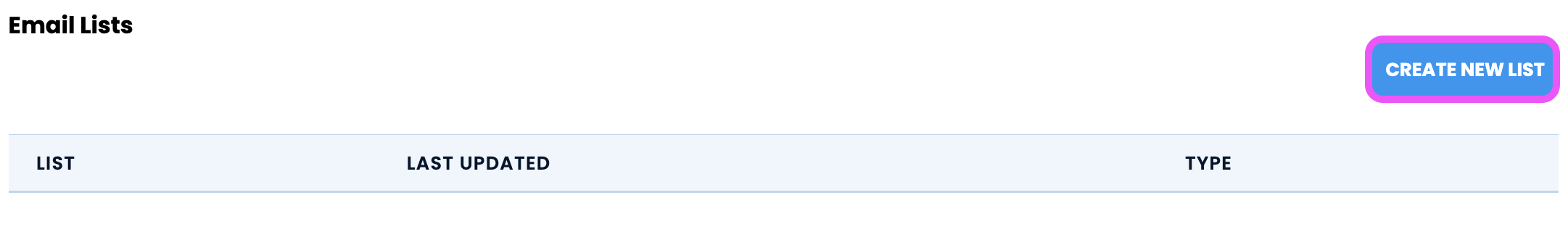
3. Click UPLOAD CUSTOM LIST, then CONTINUE.
4. Choose if you would like to CREATE NEW LIST (or, make a new List with the contacts you will upload) or ADD TO PREVIOUSLY IMPORTED LIST (or, add these contact details to an existing list).
Create New List
Add to Previously Imported List
Create New List
5. Enter a List Name.
6. Enter any additional descriptions.
7. Choose your correctly formated CSV files to import.

You can directly our CSV file template to fit your needs by clicking the blue linked CSV file.
The file you upload should appear like the below.
8. Check off the check box.
9. Click IMPORT EMAILS.
Add to Previously Imported List
5. Choose from your previously imported lists.
6. Choose your correctly formated CSV files to import.

You can directly our CSV file template to fit your needs by clicking the blue linked CSV file.
The file you upload should appear like the below.
7. Check off the check box.
8. Click IMPORT EMAILS.

Importing a list of email contacts does NOT create customer login accounts in your ticketing platform. This function only adds an email list to your account within your Email Marketing Tool for use in your email campaigns.
If you're ready to set up your campaign, read this article on Creating Your Campaign.
Related Articles
Building a List - Purchase History
⏱︎ 3 minutes There are 3 ways to build a List - Purchase History (based on orders made across both log in accounts or guest account), Customer Profiles (based on traits within login accounts only), or Upload a Custom List (where you can import your ...Building a List - Customer Profiles
⏱︎ 3 minutes There are 3 ways to build a List - Purchase History (based on orders made across both log in accounts or guest account), Customer Profiles (based on traits within login accounts only), or Upload a Custom List (where you can import your ...How to Prep your List for the Email Marketing Tool
⏱︎ 1 minute The Email Marketing Tool lets you create and send custom email campaigns, design customized layouts, and track performance with built-in analytics, all from within your BookTix account. Get Ready to Upload If you have a list of your ...Using the List Builder to Segment Your Audience
⏱︎ 2 minutes This article provides practical examples of using our List Builder Tool to segment your audience for more targeted email marketing. Segmentation Options 1. Access the list builder. 2. Click CREATE NEW LIST. 3. Choose how you would like ...Accessing the List Builder
⏱︎ 1 minute How you access the List Builder will depend on the type of Administrator Account you have - Organization Administrator vs. Department Manager. To activate the Email Marketing tool, as well as to control who can access it, read this ...